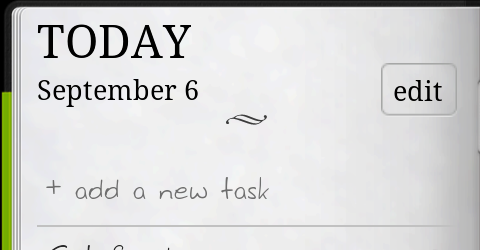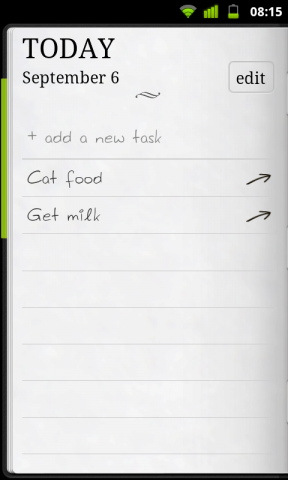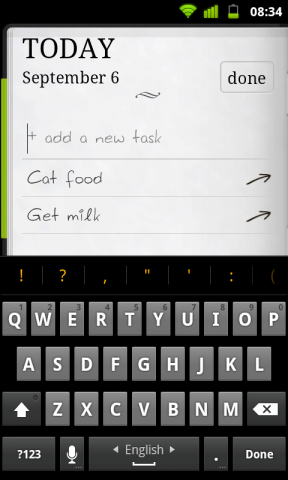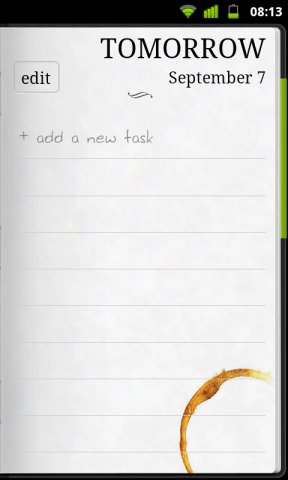Do it (Tomorrow) by Adylitica is a super simple task management app. Instead of giving you a plethora of features like other ToDo apps there’re only two screens, each one being a task list: today and tomorrow. It sports a skeumorphic design by resembling a text notebook, complete with coffee stains.
Opening the app fires a smooth opening animation of the text book. It shows you the tomorrow list first and slides to the left and you land on the today page. This animation is not only very pretty but also a nice usability choice because it lets users know immediately that there’s another screen they can swipe to.
You can start entering tasks right away by tapping on the field at the top. Tapping Done on the keyboard adds the task to the list underneath while not losing focus on the new task field. This way you can quickly create a lot of tasks without hideous re-tapping to open the keyboard again. If you completed a task you can just tap it and gets a strikethrough.
Tapping the little arrow beside a task moves it to the tomorrow screen which can be reached by swiping to the right. The tomorrow list works the same but tapping an arrow here will logically move the task back to the today screen.
Do it (Tomorrow) is a free app on the Market and can be installed on Android 2.1+ and it’s also available for iOS. They also have an awesome website created for their app you should check out.