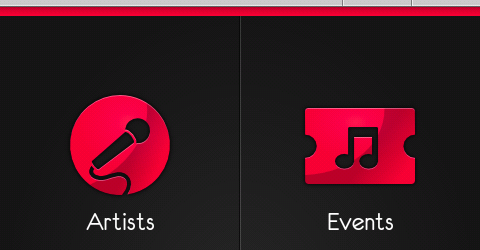Freshly released is GigBeat, a music concert app helping you find shows from your favorite artists using your music library. The app has just the right combination of beautiful custom UI elements, icons and standard Android elements paired with custom typography. And it works exceptionally well.
GigBeat was coded by Michael Novak (@michaelnovakjr) & designed by Guenther Beyer (@androidicons). Upon start GigBeat automatically scans your phone’s music library and fetches concert informations for them in the background, shown by a notification icon. Additionally you can add your Songkick or Last.fm account in the preferences and GigBeat will use this as a base for showing concerts. Event data itself is coming from the Songkick database. The start screen uses nice big icons for representing the different sections of the app.
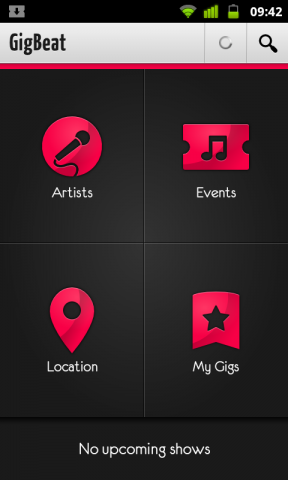
GigBeat is one of the first Android apps I know making use of the sliding interface introduced with the Google+ app. Every section has its own context specific sliding screens like the Artist section with an All Artist, Near You and Recommended screen. The Near You screen is especially handy, it quickly show you events based on your current location. Using the slightly restyled standard UI element for all this helps users recognize that there’re different screens and how to get to them.
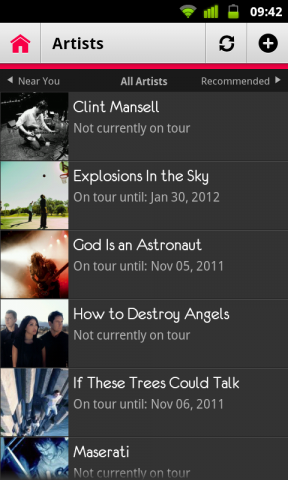
From an event’s screen you can quickly find it on a map or order your ticket. Sadly tapping on Get your tickets kicks you out into the browser to the Songkick website which isn’t mobile optimized but that’s clearly a limitation of Songkick and not the app. Only the icon for the tickets button is a bit confusing because it uses a visual metaphor commonly known for “Tags”. Maybe this should be a ticket icon like the Events icon from the start screen. Screw that, v1.0.1 came out immediately after writing this article and one of the changes was a different icon for the ticket button which now makes much more sense.
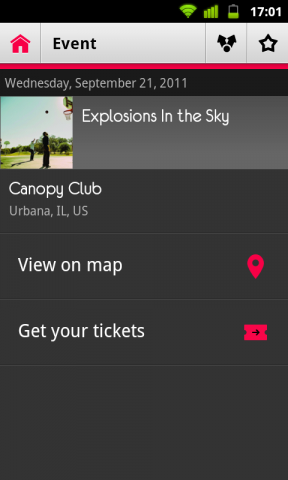
All events can be faved with the star icon at the top and are then accessible from the start screen under My Gigs. Another handy thing are notifications you can set in the preferences for upcoming events or when artists add new dates. Overall GigBeat is an impressive piece of work for a 1.0 release and a very good example for an app doing just a few things but doing them in the best ways possible.
GigBeat is a free download on the Market for devices running Android 2.1 and above.